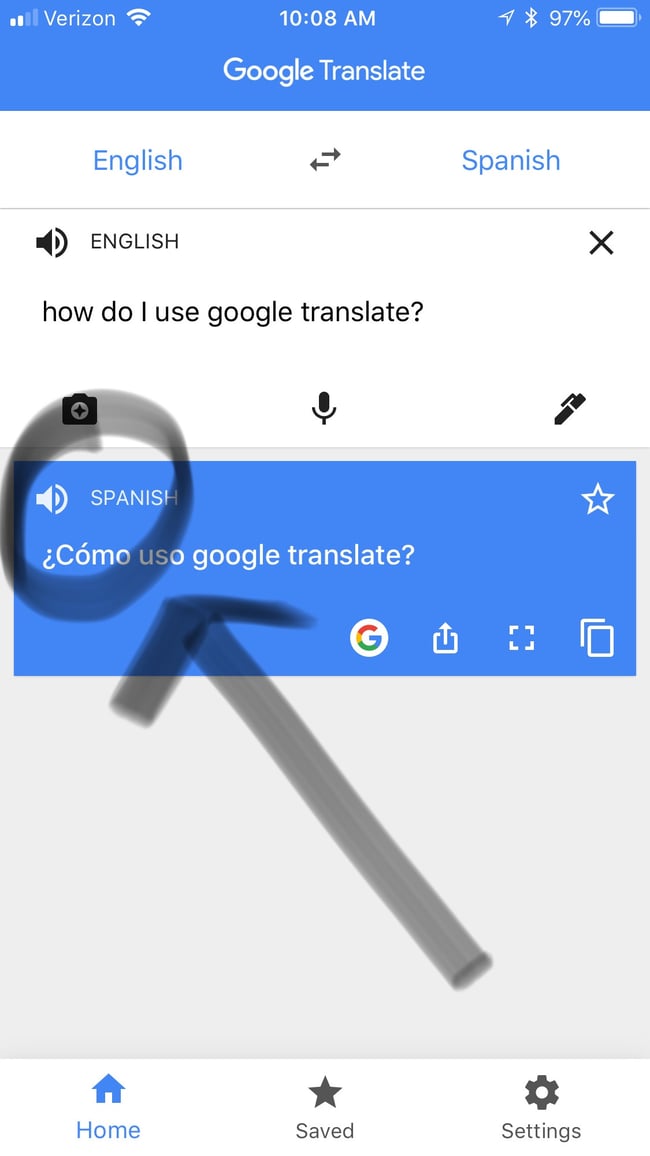If you've ever lived in a foreign country before and you don't speak the language, you know how valuable Google Translate can be. Did you know they have an app now that makes it even easier?
The Google Translate app (get it here for iPhone users or here for Google Play) is super easy to use and the best part...it's totally free.
In true Google fashion, they are always updating this app which means you'll get the newest features right on your phone. This app is great because you can use it in multiple ways. You don't even need WiFi or data. There's really no need to carry around extra language books when you have an app like this.
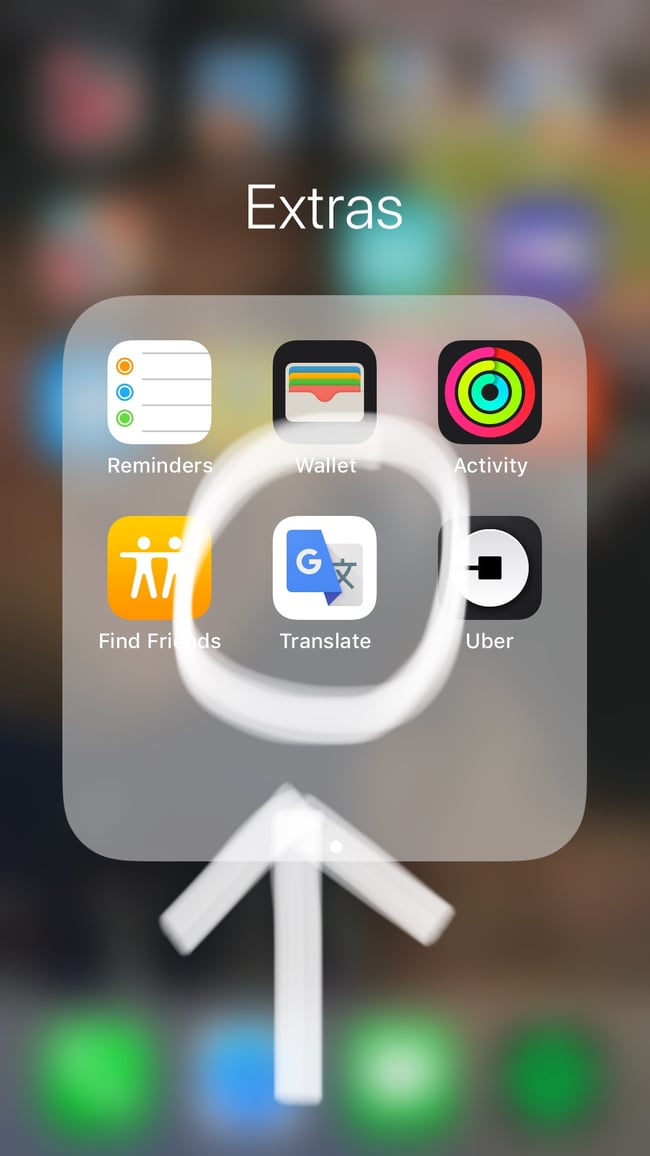
How To Use The Google Translate App
- Type in the phrase you want translated
- The writing feature
- Voice feature
- Live camera feature -- the coolest feature
Type In The Phrase You Want Translated
The most basic of the features is also the most simple. After you have downloaded the app and selected your languages, you will be brought to a home page.
Type your phrase into the text box, push the blue arrow and then the voice button. This will prompt the app to say the translated phrase out loud!
The Writing Feature
Personally I don't use this feature often, but it's still a good idea to know it's there and how to use it.
Click on the pen under the text box instead of typing in your phrase. In the big box at the bottom, you will write your phrase with your finger. Once your phrase is complete, you will follow the same steps as above.
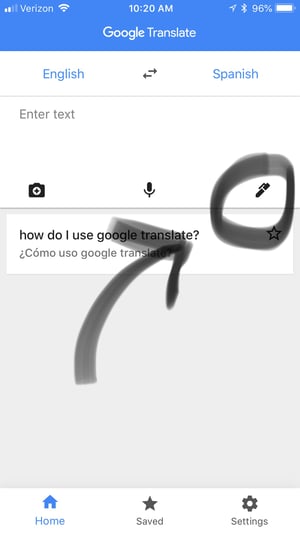
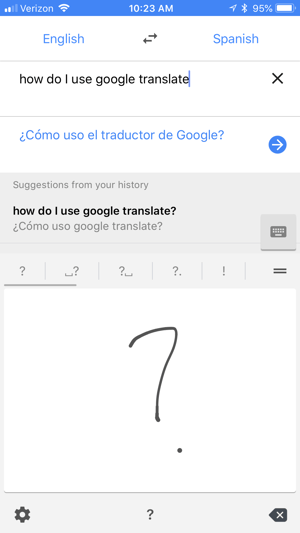
Voice Feature
The voice feature is really handy, especially when you're in a face to face conversation and need a quick translate. All you need to do is click the microphone and it will take you to a page that you just need to say the phrase and it will immediately repeat it back to you.
There's been so many times where I was trying to communicate with a taxi driver or a tour guide and as soon as they realized I didn't speak their language they whipped out their phone and we had the entire conversation over the voice feature of Google translate. It's not perfect but it'll definitely get the message across in a pinch.
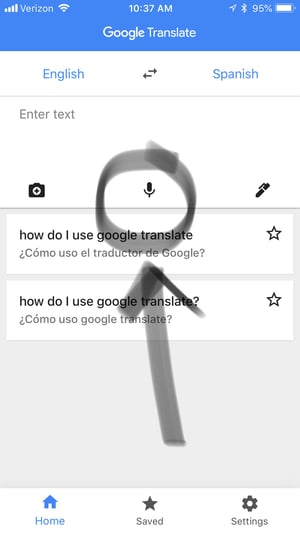
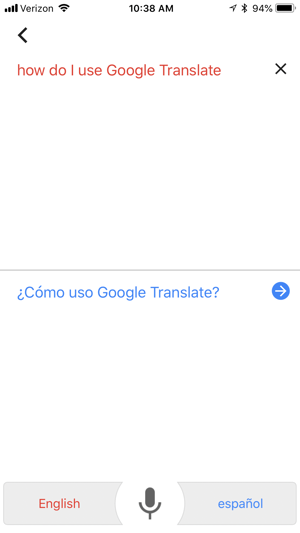
Live Camera Feature
I think this is by far the coolest feature of the app. It's great for reading menus, books or really anything! If you walk into a tiny noodle shop in Asia and the entire menu is in a language you can't read (trust me ... these are usually the yummiest places to eat at) then how are you going to know what to order? Google camera to the rescue.
All you need to do is click the camera button, allow the app to access your camera and hold your camera up to whatever you're trying to read. It will instantly turn the text into English for you. I mean, check this out and tell me it's not cool!
Not only will your ILP group be grateful (and probably download the app right after they see you using it), but the locals will love it too! Talk about being able to connect with the locals on a whole new level.
Google Translate is one of the many reasons why bringing your iPhone is a good idea (just make sure you have your phone prepped for the international trip). Other good reasons would include: Facebook, Instagram (why don't you give the ILP Instagram a follow), Maps, texting, and games — you know for those long plane or train rides.
Keep This In Mind
Certain features are only available with WiFi or data. You get more function if you download the language you want to be translating before you are without data. There are a bunch of languages to choose from, so you might want to download the languages you think you'll encounter on your ILP semester. Volunteers in Europe, that may mean downloading 6-8 languages depending on where you'd like to go on vacation!
.jpg?width=650&name=61625504_2273735782746862_6439063026838230480_n%20(1).jpg)
You're never traveling alone when you volunteer with us!
International Language Programs is a Utah based non-profit with opportunities for college-age volunteers to live abroad for a semester and see the world. It's a great opportunity to learn a language and gain some confidence, especially if you're traveling for the first time!