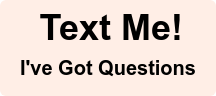Did you know you can download Netflix shows and movies to your phone so that you can watch them without data or WiFi? It's a total lifesaver for any traveler out there.
Have a trip coming up and need a way to pass time as you are flying or driving to your destination? Netflix is an awesome way to pass time, but also uses tons of data and you may not even have internet on your flight. Well, lucky you, you can download the shows and movies you want to watch right to your phone! It's super easy to do.
Don't have an international trip in your future?
Get your application started for your semester abroad with International Language Programs(ILP).
Here are some simple instructions on how to download Netflix episodes and movies to your phone or tablet quick so you can start binge watching!
How To Download Netflix Shows:
Download The App
First of all, you will want to download the Netflix app to your phone or tablet. Go the app store and it will be easy to find, just look the big iconic red "N". Currently, you cannot download any shows on your desktop, so you'll need some mobile device for this feature. Don't worry, you can use the same account as your desktop, just log in with the same username and password once you download the app.
Get Netflix on Android here and here on IOS.
Search For The Show
Once you've logged into your account, click the search icon at the top right of the app and type in what show or movie you are looking for. Click on the show and it will bring you to a page where you can choose the season and episodes you want. Also, not everything on Netflix is available to download. It'll become easier to see which ones are available if you keep reading.
Oh another tip? You'll want to make sure you have a solid connection for the show to download and room on your phone (the downloads can take up quite a bit of space, especially if you're downloading movies).
Get Downloading
To the right of each episode you want to save for later, just click the downward facing arrow (see the blue circled arrows on the picture below). This will start your videos downloading! It helps to be connected to good WiFi and will go much faster if you are, so if you have time it's best to download before you get to the airport.
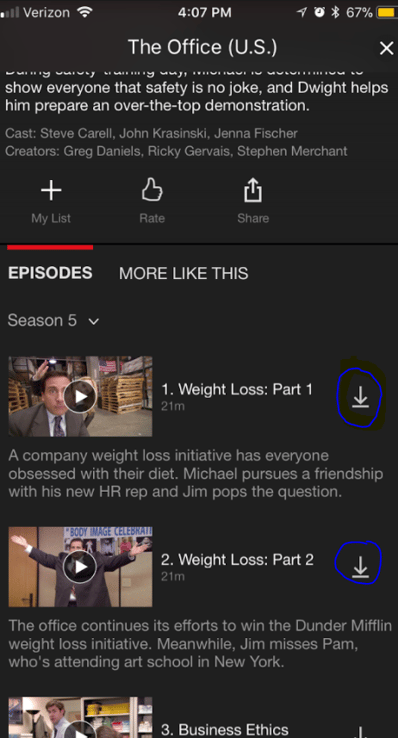
How To Find Your Downloads
Now your videos should be downloaded and you are good to watch!
To find your downloads go back to the main screen of the app and click the icon with three bars on the top left.
This will bring you to a page with several tabs on your left hand-side. Click the button that says My Downloads.
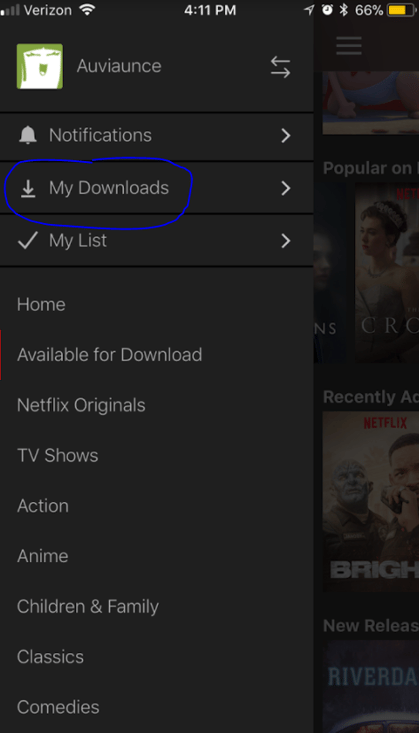
Now you should see all of your downloaded shows! Just click on what you want to watch and get started. You do have a time limit to watch your shows before they become "unavailable" and you'll need to download them again. When you click on the the "My Downloads" tab, you'll see a lineup of what's downloaded and when they will expire.
Enjoy your shows!

Need a long flight to watch all of your dowloaded shows?
ILP sends volunteers all over the world to make a difference in the lives of the children they serve. Whether you spend a semester volunteering in Europe or are headed all the way to Africa, we have programs that will be a good fit for what you're looking for.